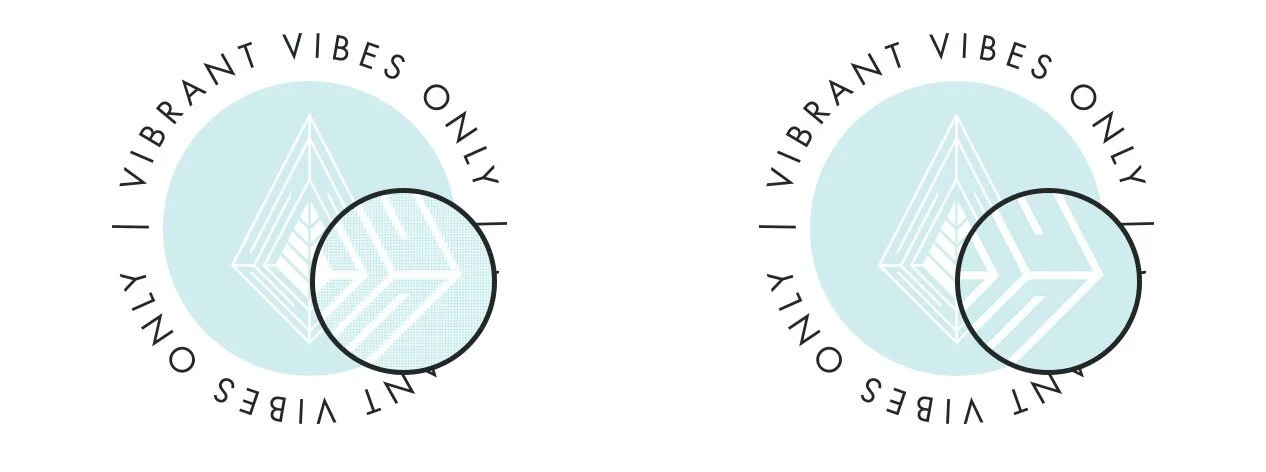The 3 Must-Have Files You Need For Your New Logo
Let's get excited about file types! No really. It probably sounds pretty darn lame, but knowing which file type to use for your new logo + when can be super helpful if you want it to always looks its best. I like to make sure my clients have a variety of file types for their new logos so they can get the best use out of it. And in my experience, I've found these 3 types of files are an absolute must-have to get the best bang for your buck.
Vector File
When a file is a vector that means that it's been created in a special program so that it can be scaled up to any size without compromising its quality. From the size of a billboard to an itty bitty pen, this file type is going to keep you looking sharp. The most popular vector file types are PDF*, EPS, AI (Adobe Illustrator) and SVG files.
Best used for: High quality or large scale printing
*Sidenote: Not ALL PDF files are vector, but vector files can be saved as PDFs. The easiest way to check if your PDF is a vector is to zoom in REEEEEEEALLY close. If your logo stays sharp and you don't see any pixelation, it is most likely a vector file.
JPEG File
A JPEG (or JPG) is probably one of the most common file types for photos and graphics, which is why it's super duper useful to have on hand! JPEGs can be set up for use in either print or web, but make sure that you're using the correct file for the correct purpose. If you use a JPEG set up for print on your website, the color or resolution could look all wonky and vice versa. I once got so frustrated trying to print a web file that I gave up and just decided to call my purple turtle illustration an artistic choice.
Best used for: Websites, everyday printing, Microsoft Office programs, etc.
PNG File
A PNG (pronouced PING! or spelled out like P.N.G) is a file type used exclusively for web. This means you should only use this type of file on your website, in email or on your computer in some way shape or form. It is not meant for anything that you plan to print. The best part about PNGs? They hold a transparent background. You can put your logo on top of any background and you won't have a block of white behind it!
Best used for: Websites, email, or any computer programs
Of course there are always special circumstances that may require a different type of file, but if you ask me these 3 are the most common and most useful. If you already have these file types for you logo + know how to use them, then that’s awesome! You’re well on your way to becoming a superstar for your brand. If not, I'd recommend that you give your designer a call to let them know exactly what you need.
Do you already have these file types for your logo? Do you find them useful, or is there a different type of file that you use more frequently?