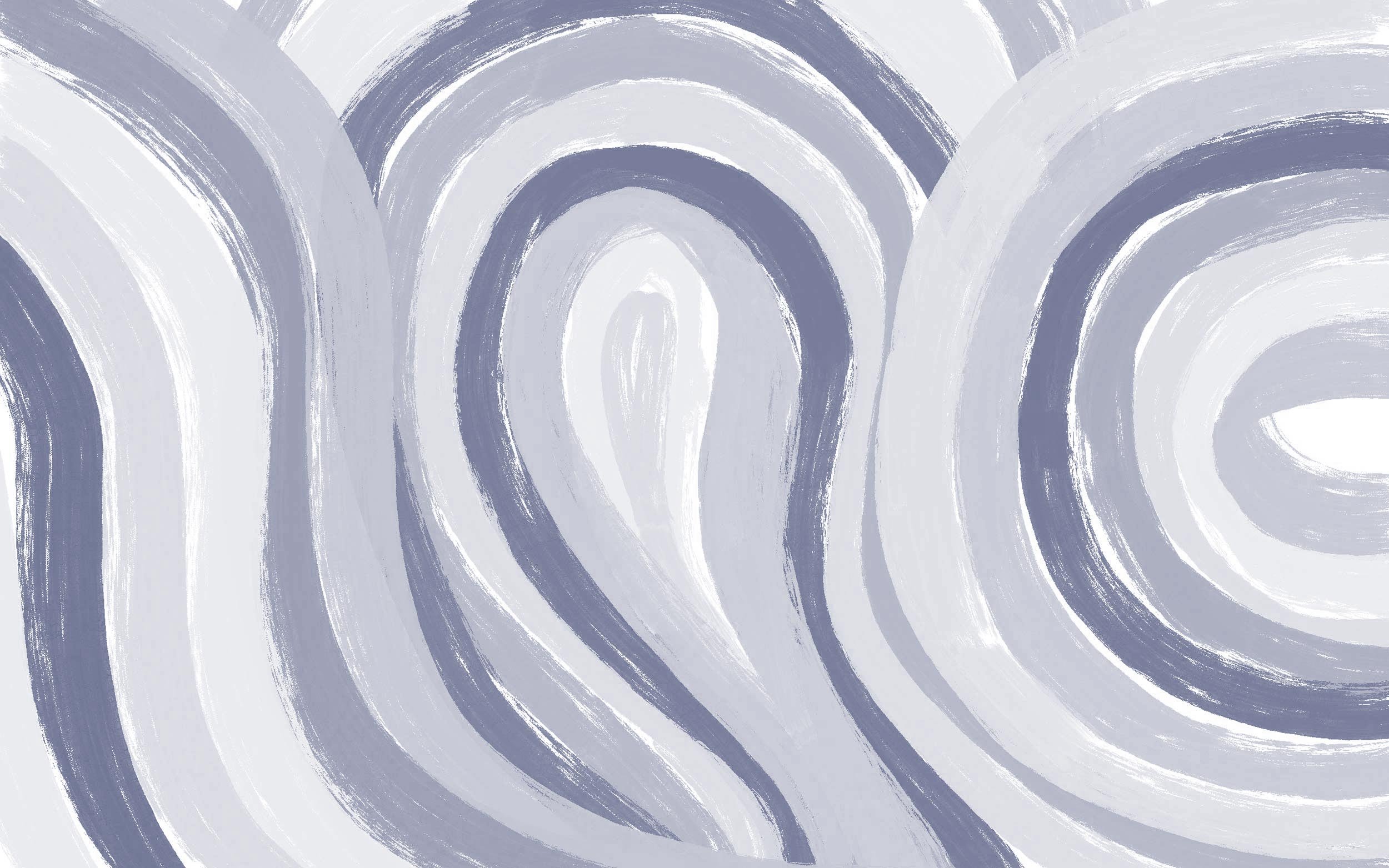
THE BLOG
Free monthly digital wallpapers, freelance advice, and design + business tips.
3 Tools I Use Every Day to Run My Business
Running an online business is real hard, you guys. And when you're trying to go it alone and there are one billion + one tasks on your to-do list, it makes running your business even more of a challenge. Luckily there are tons of tools you can use to help you be more efficient, stay organized and hopefully keep a single shred of your sanity. This week I'm sharing 3 online tools that I love and use everyday to help run my business smoothly.
Crafting An Intentional Homepage
You don’t have to tell me twice, writing the content for your website is freaking hard. Where do you even start? What the heck do you put on the homepage? What even is a homepage? Helping clients with their website content and how they present it is something that I do every day, and when I see people struggling with their homepage all I want to do is pat them on the head and make it easier for them. So I’m sharing my basic method for crafting an intentional homepage. This is what I start with this as a template for each client that I work with and you can do the same.
Quick Tips: SEO & Blogging With Squarespace
Blogging is a great way to engage with your target audience, position yourself as an expert in your field and (bonus!) improve your SEO which stands for Search Engine Optimization. One of the best ways to improve your SEO is to continue to add new and relevant information to your site, and the easiest way to do that is by blogging. But once you’ve written your blog post, there are a few simple things you can to do within Squarespace to improve your SEO even more.
How to Establish Trust On Your Website
When people visit your website there's always an end goal. An action you want them to perform, a product you want them to buy, some sort of next step you want them to take towards hiring you. But how do you get people to do these things? A big part of getting your visitors to do you what you want is by establishing trust with them so that they are willing to invest in you. People want to invest their money in credible products and services, they want to know that they can trust you with their money. Everything that you do on your website contributes to this in some way, but here a few things you can implement right away to start building that trust with your users.
The 3 Most Important Pieces of Information That Your Website Needs
Everyone needs a website at this point. If you don't have one for your business, chances are that you're missing out on a good number of opportunities. But if you don't have the time or resources to devote to building a big, strategic website with lots of bells and whistles, at the very least you'll want to make sure you have these 3 important pieces of information on your site and they are front and center where people can find them.
Accessibility Upgrades For Small Business Websites
I’ve been having conversations with clients and doing research into accessibility + ADA compliance for small business websites. Sounds super exciting, right? Well whether it’s exciting or not, it's important. So I wanted to share some of the things I’m learning and 5 easy accessibility upgrades you can make to your web design so that together we can all pitch in to help the online world become a more accessible place.
Should You Put Pricing On Your Small Business Website?
As a small business, your website is an incredibly crucial tool for attracting visitors and converting them into clients. As you're focusing on your web design, on of the key decisions you'll have to make is whether or not to display your pricing information publicly. There's no right or wrong answer — do you opt for transparency to streamline the client journey, or do you keep your cards close to your chest to allow for flexible pricing? Let's look at the pros and cons!
Getting Started with SEO
So, you’ve taken the plunge and invested in a shiny new website for your business to take things to the next level. But what good is even having a website if no one can find it? That’s where SEO comes into play.
SEO stands for Search Engine Optimization and it essentially means making your site visible for search engines like Google and Bing so people can find you when they search. The tricky part is that no one knows exactly how the algorithms these search engines use work (because that’s basically their secret sauce). But we do know some things you can do to improve your chances of getting listed and therefore found by potential customers. If you’re not quite ready to invest in hiring an SEO expert, there are a few simple things that you can start doing today to help your website get noticed.
How To Showcase Client Logos On Your Website
One of the biggest jobs your website does is build credibility for you. And there are lots of ways to do that, but social proof is a super powerful one. What does that mean? It means showing other people have already had a great experience using your product or working with you. Testimonials are one awesome way to do that, but another great way is to display the logos of big, reputable companies you’ve worked with or been featured by. Why does this help build credibility? Well, because if those companies trusted you enough to work with you, then so can Suzie who found you on Instagram!
How to Fix The Instagram Feed On Your Squarespace Web Design
Maybe it's been a minute since you've looked at your website, and when you do you notice that your Instagram block isn’t showing your most recent posts on Squarespace. In fact, it seems like it hasn't been updated in quite awhile. It's not uncommon to have issues with the Instagram block syncing on Squarespace. There are a couple common reasons this happens: the authentication has expired, you've changed your password, or an update on Instagram itself (Instagram updates can affect how websites like Squarespace interact with your feed and they update it A LOT). But do not panic! The fix for these issues is easy, and I've put together a step-by-step guide to show you exactly how to reconnect the Instagram feed block on Squarespace.
Key Questions To Ask For Your Brand + Website Photo Shoot
When you book a website with me, one of the first things we talk about is the power of killer imagery, especially in your website design. While there's nothing wrong with supplementing with stock photography (that's what it's for!), many of my clients are quick to line up a brand photo shoot as soon as their website is in the calendar. But then comes the big question: "What do I tell my photographer to make sure we get what we need?" It's a question I hear a lot, and it makes total sense! So, here’s a little guide I’ve whipped up to help you chat with your photographer like a pro and nail those brand vibes right from the get-go.
Your Website Design Will Never Be Perfect
I open my email to 5 new messages from my web design client and fight the urge to roll my eyes. It's not that she's a bad client — but we've been working on her site for months, and instead of moving forward, she's asking for punctuation updates on already approved pages. I don't think that's what it's really about. I think it's the fear of putting herself out into the world that's losing her time online, which means losing potential business. Which brings me to the hard news I’ve got for you today: no matter how hard you strive, you'll never achieve a perfect website, brand design, or image. So, I want to talk about how embracing imperfection is the only way to move forward.
Hiring A Brand + Web Designer In Denver
When I moved to Denver, I was terrified to enter the field as a newbie graphic designer. I knew how saturated the city was with multiple design schools spewing out amazingly talented people every year, while I was mostly self-taught and fairly inexperienced (I even considered going back to school to get some sort of degree or certificate to prove I knew what I was doing). Now I've got over a decade living + working here under my belt, so I feel pretty confident in what I’m doing. And I can say that while there definitely are tons of designers in the Denver market, doing your due diligence to find the right one for you will pay off in the end.
HERE ARE MY TOP TIPS FOR HIRING A BRAND + WEBSITE DESIGNER IN DENVER TO MAKE YOUR PROJECT A SUCCESS.
Graphic Design Dictionary | Web Basics
This month I’m starting a new series to help explain some of the common terms that I use everyday as a graphic designer, but that may not be as commonly known to others. I’ve found myself answering questions about these more than a few times, so I thought it might be helpful to start defining some of these terms that I commonly use when talking with clients. This time I’m starting with a few basic terms that anyone with a website or who is planning to have a website should know.
How to Ensure Your Website is Working While You Aren't
How long has it been since you updated your website? Heck...how long has it been since you've even looked at your website? Sometimes we forget (and I'm just as guilty of this) that while we may not be working on nights and weekends, our website is on the clock 24/7 making the first impression that many potential customers or clients see. Here are 5 easy steps to take to make sure your website is working while you aren't - and not embarrassing you behind your back!
How One Question Can Save You Time and Money
By now, putting a contact page and form on your website should be basic knowledge so that potential clients can get in contact with you and know that you’re a legitimate business. We all have the basic fields on our contact form: name, phone, message, etc. But there is one simple question you can add to your contact form to give you important insights into your clients and tell you where your time and money should be spent….
10 Blog Post Ideas For Your New Website
Did you know that blogging is one of the best ways to improve your search engine rankings so you’ll appear higher on Google? Everyone poo poos on blogging, but it could be the one thing that truly helps you get in front of more people. I get it, I get it…you don’t think you have anything good to say that anyone would be interested in. Or you feel stupid talking on the internet when it feels like you’re just shouting into the void. But if even one person makes it to your blog, then it’s worth it if you ask me. So whenever you’re ready to pull up your big girl pants and share your expertise, here are 10 fresh ideas to help get you started on your new blog.
7 Deadly Website Mistakes
Okay, maybe they're not exactly deadly. But these 7 common website mistakes can potentially make the difference between a visitor checking you out + taking action or peace-ing out because they don't connect with you. Keep reading below to find out what they are and correct them before you lose more customers.
10 Things I'd Tell My 10-Years Younger Self
Someone explain to me how 2000 can be 20 years ago? But also, the 80’s were 20 years ago? Actually, that does make sense because I literally do not feel like the same person I did 10 years ago. I thought about doing some sort of reflection post about the last decade, but it ended up being more of a letter to my younger self and I’m okay with that. Read below for the 10 things I’d tell my 10-years younger self + some fun throwback pics.
Crash Course: Squarespace Images Block
We as humans are visual people, so it makes sense that by adding images to your website you immediately make it more dynamic. But you don't have to just plop an image in and call it good. With the Squarespace image block there are 6 different layouts to choose from to add more creativity to your site. And they work the same no matter what template you're on! Watch the video for a crash course on the Squarespace images block or read below for a description of each layout style.





































